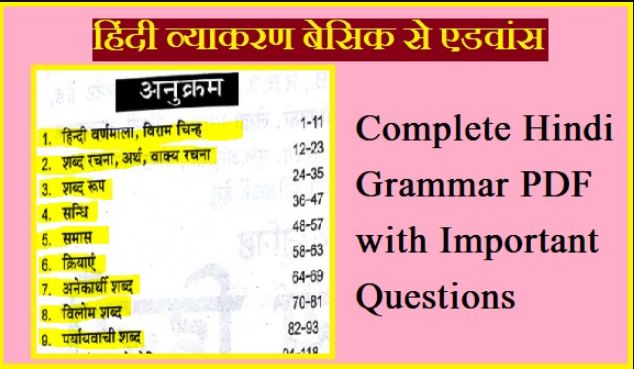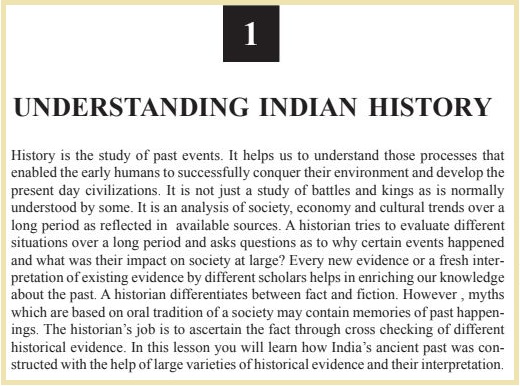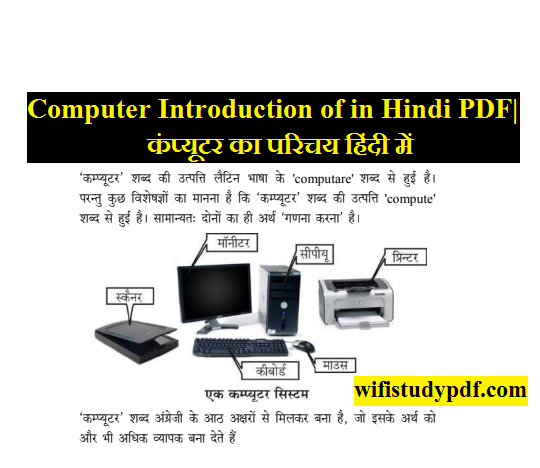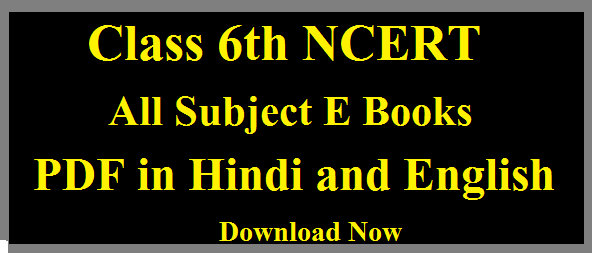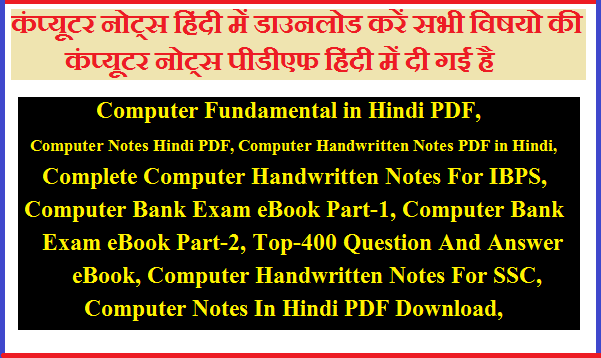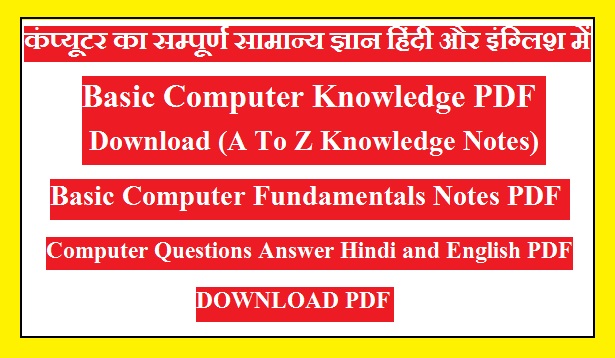
Basic Computer Knowledge PDF Download (A To Z Knowledge Notes)
Basic Computer Knowledge PDF |
Today’s Basic Computer Knowledge PDF for all Exams:- is very important for all upcoming competitive or other exams. If all of you are looking for Basic Computer Fundamentals Notes, then in today’s article you will get the complete Basic Computer Knowledge PDF, for all competitive exams. It is being provided for free. Basic Computer Fundamentals Notes PDF, So far 960+ people have downloaded and benefited from it and have improved their future by passing with good marks in their examinations. If you also want to make your future golden in the coming time, then download this Best Basic Computer Knowledge Notes PDF through the link given below. Can be downloaded for free.
In today’s Basic Computer Fundamental Notes, all of you are going to get to download Computer Questions Answer Hindi and English PDFs of important questions and answers. All the questions given in this Computer Knowledge Notes PDF Download are very important for the upcoming competitive exams like college exams, bank exams and other exams.

Basic Computer Knowledge PDF Download (A To Z Knowledge Notes)
wifistudypdf.com is an online education place sharing all types of study material like- Basic Computer Knowledge PDF for UPSC, SSC, Bank, Railway, LIC and many more exams free of cost. This Basic Computer Knowledge PDF Hindi Question Answer is very simple and easy to understand. Apart from Computer Knowledge, we have Mathematics, Reasoning, General Knowledge, General Science, Environment, Indian History, Indian Polity, Indian Geography, World History, English Grammar, Hindi Grammar, State GK Notes, Handwritten Notes, Class Notes, Physics, Chemistry, Biology, Static GK, One Liner Questions, Online Quizzes, Test Series, Previous Year Exam Questions, Practice Books, are provided for free.
Computer knowledge in Hindi |
Today it has become necessary everywhere to have general knowledge about computers. Computers are all around us, and they play an important role in our lives. Therefore, read here for information about all computer-related subjects.
What is a computer? |
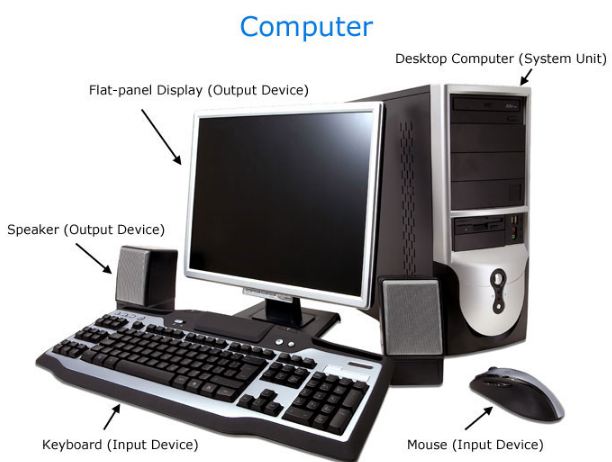
A computer is an electronic device that performs mathematical and non-mathematical operations. It takes data as input, processes it and gives meaningful results as output. We collect raw facts in the form of data and these data are fed into the computer. The computer provides information to us by processing these data.
Often people think that the computer is like an almighty Superman but it is not so. It is just an automatic electronic machine that works fast and does not make mistakes. Its capacity is limited. It is derived from the English word compute which means to calculate. In Hindi, it is called computer. It is used to process and collect a lot of information.
A computer cannot do its work alone. The computer takes the help of many types of devices and programs to do any work. These computer tools and programs are known as ‘Hardware and Software’ respectively.
Computer Software: Software is a series of instructions written in a programming language, according to which the given data is processed. A computer cannot do any work without software. Its primary purpose is to convert data into information. Hardware also works according to the instructions of the software. It is also called a program. Establishing communication between hardware and software is called an interface.
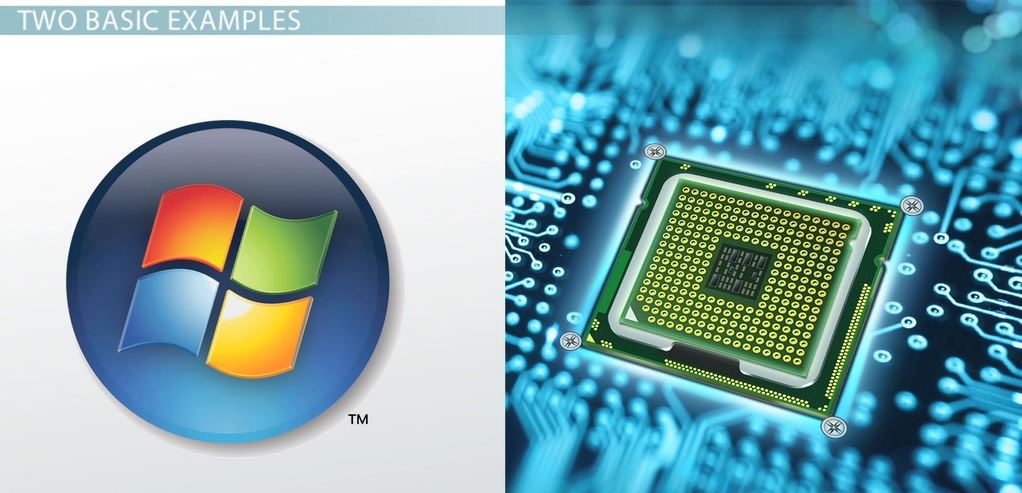
All software is protected and restricted through licenses. A software license is a legal agreement between the creator of the software and the user, under which it is prohibited to install the software on more than one computer, make any kind of modification in the code and make any kind of change in the software. It restricts the use of the software.
What is memory: Memory is the basic component of a computer. This is the internal storage area of the computer. The Central Processing Unit (CPU) requires input data and instructions to process, which are stored in memory. Instructions are stored and processed in the memory itself, and output is received. Therefore memory is an essential part of the computer.
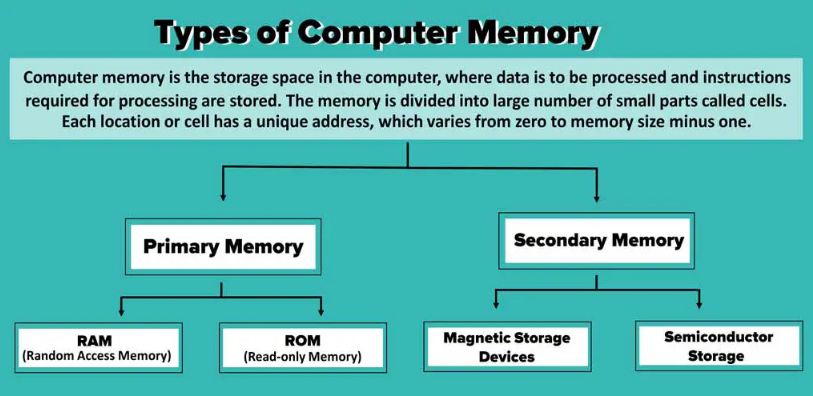
Memory is divided into many cells which are called locations. Each location has a separate label called an address.
There are two types of memory:
Primary Memory :
Primary memory is often also called main memory, which resides inside the computer and its data and instructions are used rapidly and directly by the CPU.
Secondary Memory :
It is also called auxiliary and banking storage memory. Since main memory is temporary and has limited capacity, secondary memory is used as permanent data memory in large quantities. Mostly it is used for data backup. Data that is not currently needed by the CPU is stored in secondary memory.
What is a Database? In computers, we can store data in different ways, such as in the form of documents, worksheets or in the form of program files and when we ) and store data in the form of columns, then it is called tabular data. If one or more tables are stored as a file then it is called a database.

In this way, a database is a group of information that is organized in such a way that all the information present in it can be easily changed when needed, and the information can be easily used and managed. Can be done easily.
Before understanding the database, it is important to know what data is. Data is a small part of any information. It can be any fact related to a person, thing or place.
Your name, your age, height, weight, mobile number etc. are some of the data related to you. Data can be in many different formats like text, numbers, images, files etc. When this data is processed in a particular form, it becomes information.
What are computer languages- Human beings need language to communicate with each other. Language is a means of communication. In the same way, to interact with the computer, we must have knowledge of computer languages. There are many types of computer languages that have their own symbols, characters and usage rules that help humans interact with the computer.
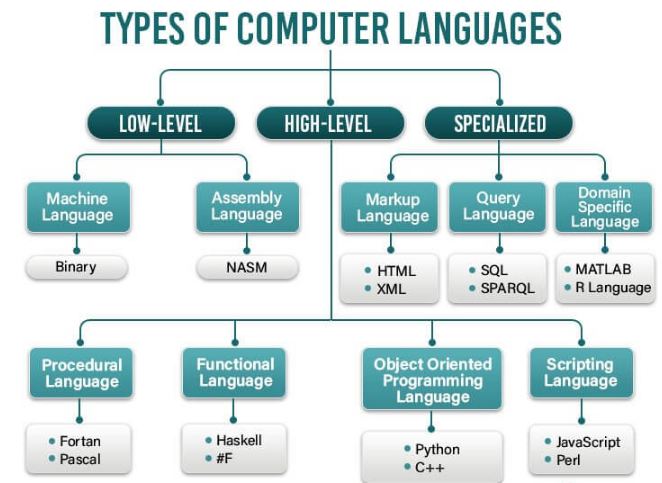
- Machine Language: – Machine language is the language in which only two digits 0 and 1 are used, it is the basic language of the computer, which the computer understands directly, the machine language is written in binary code. Which has only two digits 0 and 1, since the computer only understands binary signals i.e. 0 and 1 and the circuit of the computer recognizes these binary codes and converts them into electrical signals. In this, 0 means low or Off and 1 means High or On.
- Assembly Language: – Assembly language is a computer programming language in which letters or symbols are used instead of digital symbols, hence assembly language is also called symbol language. Assembly language is a low-level language, assembly language is the second generation of programming language.
What is CPU- The full name of the CPU is the Central Processing Unit. It is also called a processor or microprocessor. It controls various devices connected to the PC. It analyzes the information received by the computer. It is an electronic microchip that processes data by converting it into information. It is called the brain of the computer. It controls all the functions of the computer system and it converts input into output. It forms a complete computer system consisting of input and output units.
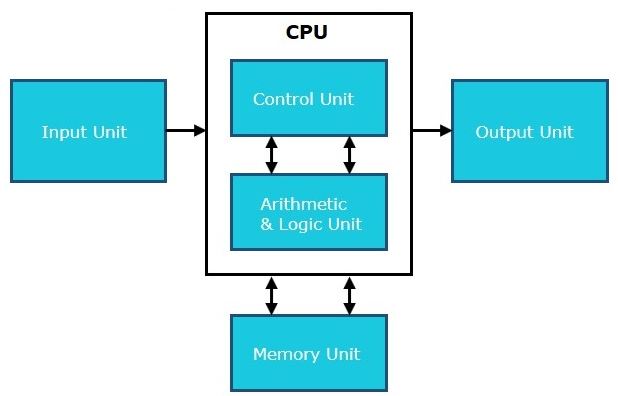
It has the following parts:-
Arithmetic Logic Unit:-
It is used in arithmetic and logical calculations. Under arithmetic calculations, comparative calculations include addition, subtraction, multiplication and division, etc., and under logical calculations, comparative calculations like (<, > or =), yes or no, etc.
Control Unit:-
It controls all the functions of the computer and coordinates all the activities of all the parts of the computer like input, output devices, processor etc.
Memory Unit:-
It is used to store data and instructions. It is mainly divided into two categories: primary and secondary memory. When the computer remains operational, that is, the currently used data and instructions are stored in the primary memory. Secondary memory is used to store data and instructions to be used later.
What is a computer virus?

A virus is a program that gets loaded into our computer system without our knowledge and desire. A virus can replicate itself over and over again and use up all available memory, slowing or completely halting system performance. Some virus attaches itself to the booting of the computer and every time the computer boots, it spreads as much or reboots the computer. He damages the data or program of the computer. Internet and unsolicited e-mails are the common way of virus entering our computer.
There are different types of computer viruses:
- Boot Sector Virus
- Parasitic Virus
- Multipartite Virus
- Link Virus
- Macro Virus
Programs or software designed to destroy viruses are called antiviruses. It has the facility of Auto Protect and Real Time Protection, which before using any file from the Internet, checks whether it is virus-free or not. If still the virus becomes active in the system, inform us. Which we can remove by running a system scan of the antivirus. By running a full system scan at some time interval we may be able to keep the computer virus-free. The first personal computer virus to appear is C-Brain.
Following are some computer viruses:
- C-Brain
- Monkey
- Vanhalf
- Michelangelo
- Creeper
- Happy Birthday Joshi

Computer Fundamental Notes PDF Download |
Download Computer Fundamental PDF
Basic Computer Knowledge PDF Download |
| Introduction of Computer PDF |
Download PDF |
| Computer Fundamentals Unit-1 PDF |
Download PDF |
| Computer Fundamentals Unit -2 PDF |
Download PDF |
| Computer Fundamentals Unit 3 PDF |
Download PDF |
| Computer Fundamentals Unit 4 PDF |
Download PDF |
| Computer Fundamentals Unit 5 PDF |
Download PDF |
| Basics of Computer Fundamentals |
Download PDF |
| Computer Fundamental Notes |
Download PDF |
| 4000+ Computer Mcq’s PDF |
Download PDF |
| 5000+ Basic Computer Knowledge Questions for Beginners |
Download PDF |
Download Computer PDF in English
Computer Fundamental Notes Book PDF |
1. 5000 MCQ of Computer in English Download
2. Computer Practice Set 500 Question Answers PDF
3. 500 Computer MCQ in English PDF Download
4. Computer Short Notes PDF Download
Basic Computer Knowledge Related PDF |
- Computer Ka Full Form In Hindi
- RSMSSB Computer Instructor Questions Paper & Answer Key PDF
- Basic Computer Knowledge PDF
- Arihant Computer Awareness PDF [Latest Edition]
- Computer Book In Hindi PDF
- 5000+ Computer Question And Answers PDF For All Exams
- Computer Fundamentals Notes Hindi And English PDF
- Download 100+Computer Questions Answer in Hindi PDF
- Computer Introduction of in Hindi PDF
Friends, today’s article ends here, wifistudypdf.com is a leading platform of online education where all the important questions and answers and PDFs related to all types of government exams are made available and from here you can study for all government exams like UPSC, IAS, You can easily prepare for RAS, BANK, RAILWAY, and other government exams.
This post has been made especially for all of you to prepare for government exams. If you all liked our post, then do not forget to like and share it with your friends. We will continue to prepare similar government exams for all of you in future. We will continue to provide exam-related PDFs. To see more latest PDFs, join us at wifistudypdf.com. stay connected on
Tag: Basic Computer Knowledge PDF Download (A To Z Knowledge Notes), Basic Computer Fundamentals Notes PDF for all Exams, Basic Computer Knowledge PDF, Basic Computer Knowledge PDF for all Exams, Basic Computer Fundamentals Notes, complete Basic Computer Knowledge PDF, Basic Computer Fundamentals Notes PDF, Best Basic Computer Knowledge Notes PDF, Computer Questions Answer Hindi and English PDFs, Computer Knowledge Notes PDF Download, Computer knowledge in Hindi, What is a computer? Computer Software,